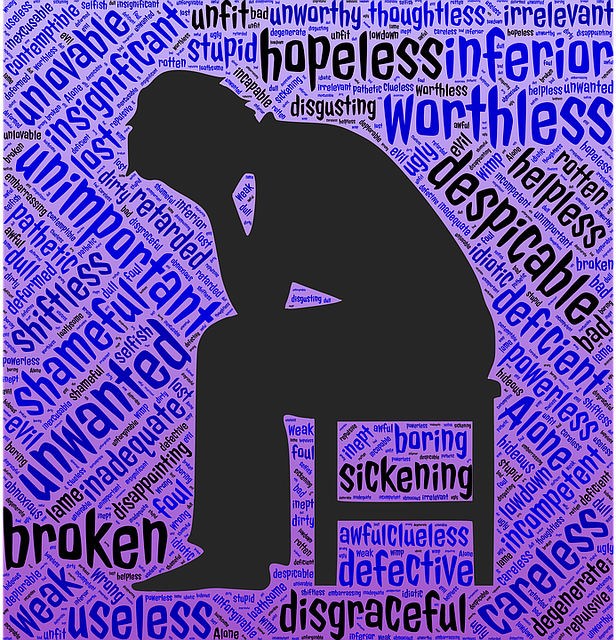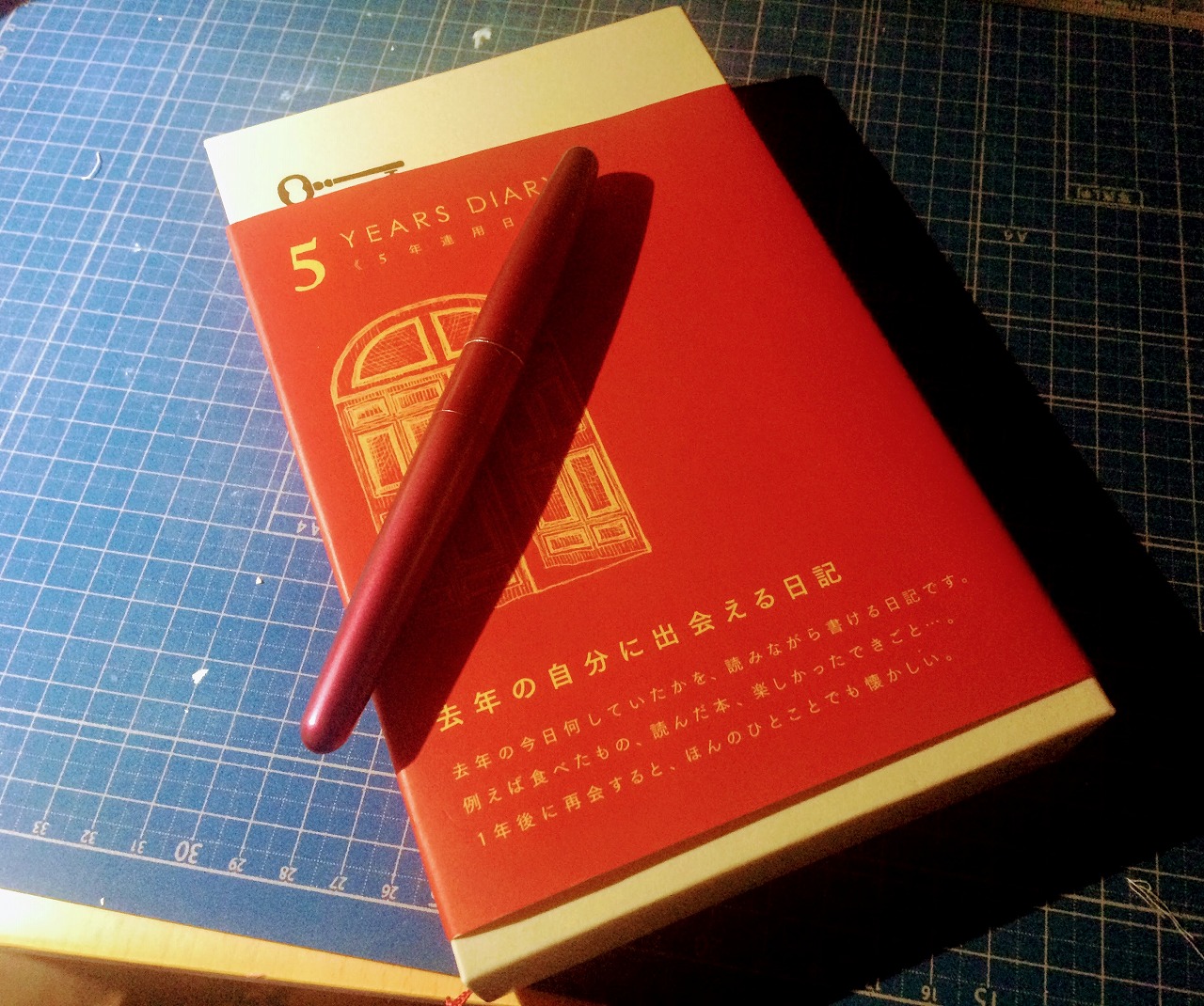【比較】Markdown vs Textile 10本勝負

[ PR ]
ブログ記法と言えばMarkdown?
ブログ記法の定番と言えば Markdown が圧倒的に人気ですが、実はMarkdown以外にもTextileといった根強い人気を持つ記法があります。
Textileを聞いたことがない方も多いと思いますが、今回は10つの視点からMarkdownとTextileを比較してみます。
1. 機能の豊富さ

Textileの特徴はなんといっても機能の豊富さです。
機能をざっと上げても、
- 太字・斜体・取り消し
- 引用
- 注釈
- インラインコード
- notextileブロック
- ブロックの中央揃え・左揃え・右揃え
- インデント(1em, 2em, 3em)
- 右インデント(1em, 2em, 3em)
- テーブル
- セルの中央揃え・左揃え・右揃え
- セルの結合(横・縦)
- 箇条書き(ドット、数字、入れ子)
- 見出し
- 水平線
- リンク(画像含む)
- pre記法
- クラス記法・ID記法
- スタイル記法
- 上揃え・下揃え
など非常にかゆいところに手が届く機能が満載です。
ちなみにMarkdownは、
- 太字・斜体・取り消し
- 引用
- HTMLブロック
- テーブル
- セルの中央揃え・左揃え・右揃え
- 箇条書き(ドット、数字)
- 見出し
- 水平線
- リンク(画像含む)
くらいなので、機能の違いがよくわかります。
PHP Markdown Extra などを使えば解決出来るものもありますが、それでも限定的です。
2. 書きやすさ

これもTextileが圧勝です。
なぜなら、Textileの多くの記法が、1文字〜2文字で済むからです。
例1: リンク記法
Markdown
[リンク記法](http://example.com/)
Textile
"リンク記法": http://example.com/
Textileの方がシンプルで文字数が少ないです。
例2: 中央揃え
Markdown
<p align="center">
中央揃え
</p>
Textile
p=. 中央揃え
これは圧倒的ですね。
3. 読みやすさ

読みやすさは圧倒的にMarkdownが勝ってます。
例文
Using this tool
This page lets you create HTML by entering text in a simple format that’s easy to read and write.
- Type Textile text in the left window
- See the HTML in the right
Textile is a lightweight markup language billed as a “humane web text editor”. It originated in the blogging software Textpattern.
Textile takes plain text with simple markup and produces valid XHTML. It’s used in web applications, content management systems, blogging software and online forums. Try it for yourself with the Textile quick reference and preview.
This document is written in Textile; you can see the plain-text version on the left. To get a feel for Textile’s syntax, type some text into the left window and watch the results in the right. You can see a Textile syntax guide by switching the right-hand window from Preview to Syntax Guide.
Textile-js is a JavaScript port of Textile. You can get the full source code from its GitHub repository.
Start with a blank page or edit this document in the left window.
Markdown
# Using this tool
This page lets you create HTML by entering text in a simple format that's easy to read and write.
- Type Textile text in the left window
- See the HTML in the right
Textile is a lightweight markup language billed as a "humane web text editor". It originated in the blogging software Textpattern.
[It is described as](http://textile.thresholdstate.com/):
>Textile takes plain text with simple markup and produces valid XHTML. It's used in web applications, content management systems, blogging software and online forums. Try it for yourself with the Textile quick reference and preview.
This document is written in Textile; you can see the plain-text version on the left. To get a feel for Textile's syntax, type some text into the left window and watch the results in the right. You can see a Textile syntax guide by switching the right-hand window from *Preview* to *Syntax Guide*.
Textile-js is a JavaScript port of Textile. You can get the full source code from its [GitHub repository.](https://github.com/borgar/js-textile)
**Start with a [blank page](#) or edit this document in the left window.**
Textile
h1. Using this tool
This page lets you create HTML by entering text in a simple format that's easy to read and write.
* Type Textile text in the left window
* See the HTML in the right
Textile is a lightweight markup language billed as a "humane web text editor". It originated in the blogging software Textpattern.
"It is described as":http://textile.thresholdstate.com/:
bq. Textile takes plain text with *simple* markup and produces valid XHTML. It's used in web applications, content management systems, blogging software and online forums. Try it for yourself with the Textile quick reference and preview.
This document is written in Textile; you can see the plain-text version on the left. To get a feel for Textile's syntax, type some text into the left window and watch the results in the right. You can see a Textile syntax guide by switching the right-hand window from _Preview_ to _Syntax Guide_.
Textile-js is a JavaScript port of Textile. You can get the full source code from its "GitHub repository":https://github.com/borgar/js-textile.
**Start with a "(clear)blank page (clear text)":# or edit this document in the left window.**
圧倒的にMarkdownの方が読みやすいですね。
ただしこれはプレーンテキストの場合なので、シンタックスハイライトされれば違うと思います。
それでもブログではハイライトされない場合が多いので、Markdownの方が可読性は高そうです。
4. 移植性の高さ
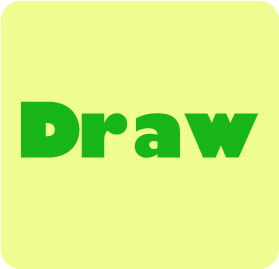
移植性の高さだけを言えば、TextileもMarkdownもHTMLに変換できるので引き分けです。
もちろん、そのままで移植するとなれば普及率が影響しますが、各言語のライブラリは充実しているので、そこはケース・バイ・ケースです。
5. 学習の簡単さ

先程の機能一覧でも分かる通り、Markdownの方が圧倒的に覚えやすいです。
慣れるとTextileの方が機能は充実しているのは前述の通りです。
6. HTMLとの併用

これはHTML記法をサポートしているMarkdownに軍配が上がります。
ぶっちゃけて言えば、MarkdownにHTMLをそっくり書くことも出来るので、導入が簡単です。
7. 普及率

これは言うまでもないですね。Textileが難しすぎるというものあると思います。
現状、TextileをサポートしているのはRedmine(バグトラッカー)と、少しマイナーなCMSですがTextpatternsくらいですね。
あとは自分でCMSを作るか、ローカルでHTMLに変換して投稿するといいかもしれませんね。
8. サポート・ドキュメントの多さ

これも残念ながらMarkdownが多いです。
Textileが普及しないのは、やはりドキュメントの少なさにもあると思います。
もう少しドキュメントが多ければ、日本でも採用されるケースが増えてくるんじゃないかと思います。
9. ライブラリの多様性
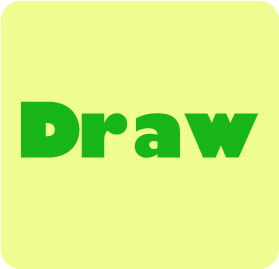
これはMarkdownが多そうですが、Textileの機能の多さを考えて引き分けにしました。
実際にMarkdownの場合は、PHP Markdown Extra などのような、機能を補うものが多いです。
Markdownは実装も簡単なので、コンパイルも速そうだという点も評価できますね。
10. 有用性・将来性
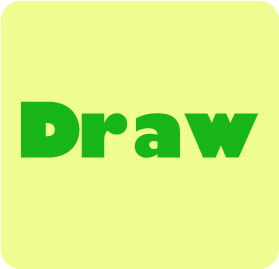
どちらもそれぞれの特徴を持っているため、充分実用に耐えると思います。
最近はブログやWebサイトも多様化しているため、いかに柔軟に対応できるかが鍵になっていると思います。
そのため、どちらもサポートするブログが出ても良さそうだと思います。
まとめ
今回は、Textileの良さを知ってもらうためにこの記事を書きました。
このブログの記法にどちらを使うかを迷ったということもあり、自分は結局 PHP Markdown Extra を使っています。
ですが、Textileの表現力の高さは魅力的なので、いずれ両方とも使っていきたいなと思います。
インプレスジャパン
売り上げランキング: 5,502