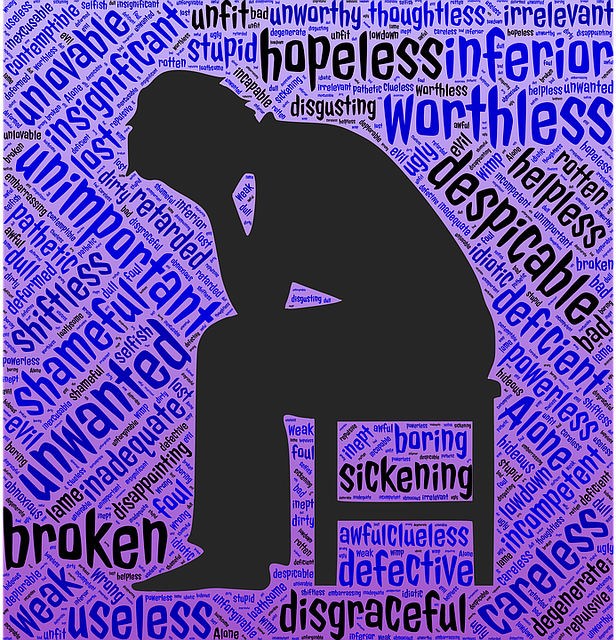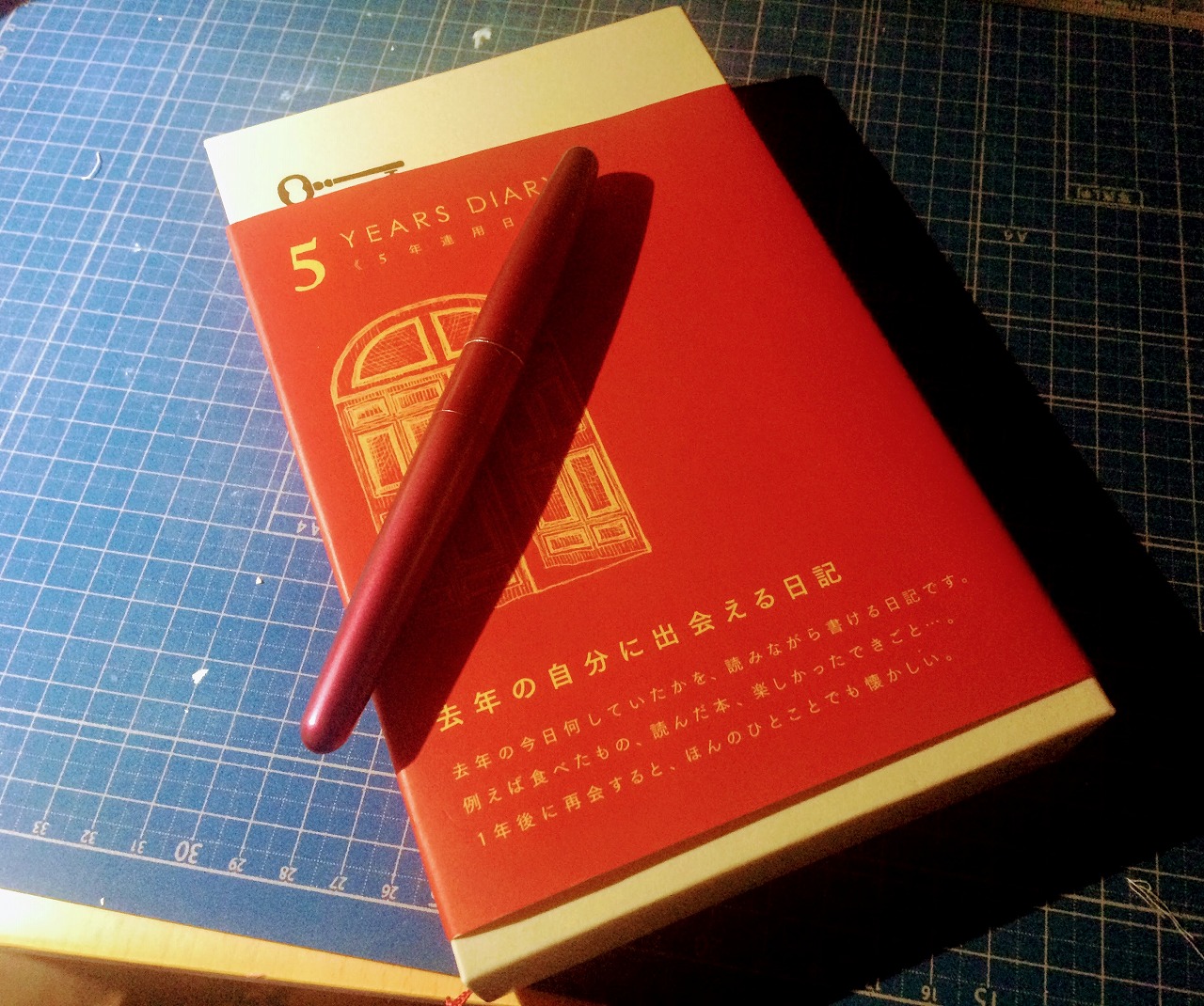2014-09-18
【高精度】オープンソースで文字認識!『tesseract』
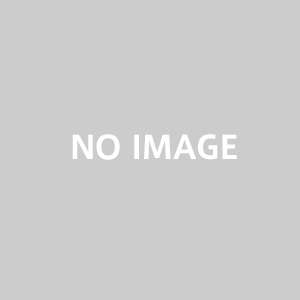
[ PR ]
文字認識(OCR)は、誰もが一度は使ったことがありますよね。
そんなOCRがオープンソースであったら…、なんて思いませんか?
実は、Googleが開発した、『tesseract』というツールがあるんです。
使い方
(1) まずはインストール。簡単ですね。
brew install tesseract
(2) 認識させる画像を準備します。
> helloworld-ocr.png:
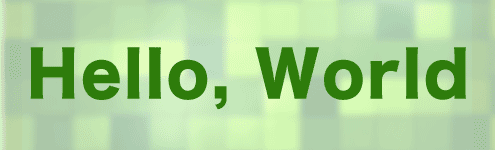
(3) 早速認識させてみます。
tesseract helloworld-ocr.png -psm 7 hello-report
cat hello-report.txt
# Hello, World
きちんと認識できたようですね。
(4) パラメータの意味
先程のコマンドの意味は、
tesseract [image file] (-psm [mode]) (-lang [lang]) [output text]
という書式で、例えば -psm [mode] の種類は以下のようになっています。
0 = Orientation and script detection (OSD) only.
(向きと手書き文字(?)のみ認識《OSD》)
1 = Automatic page segmentation with OSD.
(《OSD》+自動でページの切り替えを判断)
2 = Automatic page segmentation, but no OSD, or OCR
(《OCR》+自動でページの切り替えを判断)
3 = Fully automatic page segmentation, but no OSD. (Default)
(完全自動でページの切り替えを判断(非OSD、デフォルト))
4 = Assume a single column of text of variable sizes.
(可変サイズの1つの行として認識)
5 = Assume a single uniform block of vertically aligned text.
(縦書きの単一ブロックとして認識)
6 = Assume a single uniform block of text.
(単一ブロックとして認識)
7 = Treat the image as a single text line.
(1行の文字列として認識)
8 = Treat the image as a single word.
(1単語として認識)
9 = Treat the image as a single word in a circle
(円の中に入った1単語として認識)
10 = Treat the image as a single character.
(1文字として認識)
認識ができないケース
- 文字色が薄い
- 背景が濃い
- 手書き文字の一部
- 特殊なフォント
- 色付き文字
- 変形文字
- ASCII文字以外
まとめ
是非活用して下さい。私はユニットテストに使っています。
ディジタル画像処理の基礎と応用―基本概念から顔画像認識まで (ディジタル信号処理シリーズ)
posted with amazlet at 14.09.18
酒井 幸市
CQ出版
売り上げランキング: 264,715
CQ出版
売り上げランキング: 264,715